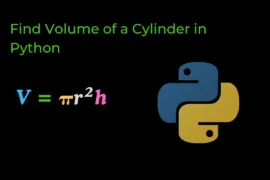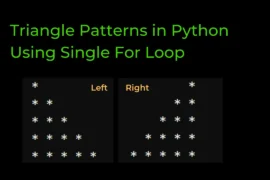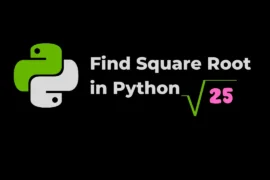In this post, we will write a Python program to convert kilometers to miles with a detailed explanation and examples. So let’s start with the very basic (formula).
Formula to Convert Kilometer to Miles
Basically, 1 kilometer is approximately equal to 0.621371 miles. Therefore, the formula to convert kilometers to miles is:
Miles = Kilometers * 0.621371
Algorithm to Convert Kilometer to Miles in Python
- Take user input in KM and store it in variable called
km. - Create a variable called
milesand domiles = Kilometers * 0.621371. - At the end print the value of
miles.
From the above algorithm now we know how we can write a python program to convert kilometer to miles but before we jump into programming part few programming concepts you have to know:
Source Code
km = int(input("Enter value in KMs: "))
miles = km * 0.621371
print(f"{km} kms will be {miles} Miles")Output
Enter value in KMs: 5
5 kms will be 3.106855 MilesAdditionally, you can modify the above program and rewrite it using functions. Let’s explore how we can do this.
Convert Kilometers to Miles in Python Using Function
Before writing this program you should know about:
Source Code
def km_to_miles(km):
return km * 0.621371
km = int(input("Enter value in KMs: "))
print(f"{km} kms will be {km_to_miles(km)} Miles")Output
Enter value in KMs: 7
7 kms will be 4.349597 Miles