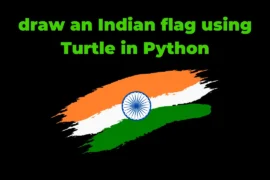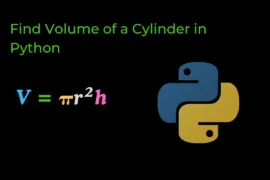In this post, we will learn how to find square root in Python with detailed explanation and Example.

Finding the square root is a very simple task. There are two basic approaches in Python to find the square root of the number.
- Without using a math module
- Using math module
We will explore both ways one by one. So let’s start learning…
Without Using a Math Module
There is ** Arithmetic operator in Python we will achieve our goal of finding out the square root of the number using this operator. let’s see how.
num = float(input('Enter a number: '))
sqrt_root = num**0.5
print(f"Square root of {num} is : {sqrt_root}")Output:
| Enter a number: 25 Square root of 25.0 is : 5.0 |
Using a Math Module
The math module provides a built-in function called math.sqrt(). This function returns the square root of the number. let’s see how.
import math
num = float(input('Enter a number: '))
print(f"Square root of {num} is : {math.sqrt(num)}")Output:
| Enter a number: 49 Square root of 49.0 is : 7.0 |
These are two basic ways you can follow to find out the square root of the number in Python. I hope this post adds some value to your knowledge thank you for reading this article see you in the next one.