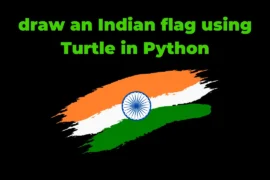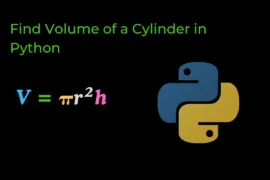In this post, we will learn how to convert list to string in python with very simple explanation and example.
There are four different ways to convert a list into a string. Let’s explore each of these one by one.
Using join() Method
The join() method helps us to join the elements of the list into a string with the help of a separator.
my_list = ["a","b","c"]
string = " ".join(my_list)
print(string) # Output: a b c
print(type(string)) # Output: <class 'str'>In this example, all the elements of the list are strings. However, consider a list containing a mix of elements, including both strings and numbers. In that case, the join() method will not work because, to convert a list into a string, you must first convert all the elements of the list into strings. Then, you can use the join() method to combine them into a single string.
If you have a mixed list then you can use the map() function along with the join() method.
Using map() & join()
We will use the map() function to convert all the elements of the list into a string and after that, we will use the join() method to combine them into a single string.
Let’s see it with the help of example:
my_list = ["a","b","c",1]
string = " ".join(map(str,my_list))
print(string) # Output: a b c 1
print(type(string)) # Output: <class 'str'>We can also achieve the same thing using for-loop.
Using for loop
my_list = ["a","b","c",2]
string = ""
for s in my_list:
string = string + str(s) +" "
print(string) # Output: a b c 2
print(type(string)) # Output: <class 'str'>If you want your code to be shorter and easier to understand, you can use list comprehension instead of a for-loop.
Using List Comprehension
my_list = ["a","b","c",3]
string = " ".join([str(s) for s in my_list])
print(string) # Output: a b c 3
print(type(string)) # Output: <class 'str'>This is all the four ways to convert the list into a string, hope you will understand it well – thank you