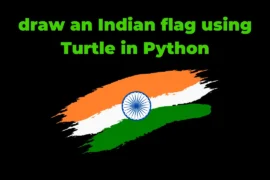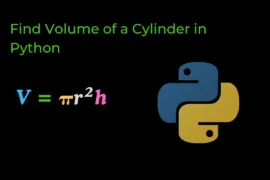In this post, we will write a Python program to find ASCII value of a character with a detailed explanation and example but before we jump into the programming part let’s understand what is ASCII value and why we use it.
What are ASCII values and why do we use them?
ASCII stands for “American Standard Code for Information Interchange.”
It is like a set of rules that computers use to understand and display text and some special symbols. Each letter, number, or symbol on your keyboard has a unique number assigned to it in this set of rules.
For example, the letter “A” is represented by the number 65, and the number “1” is represented by the number 49.
These rules help computers communicate and display text on screens or print it on paper.
Now we know what are ASCII values and why we use them, So it is time to dive into our main aim, which is to find the ASCII value of a given character in Python.
Find ASCII Value of a Character in Python
To find the ASCII value of a character in Python, there is a built-in function called the ord() function that takes a single character as input and returns its ASCII value.
Source Code
Programming concepts you have to know before writing this program:
- How to input from the user &
ord()function
char = input("Enter your character: ")
ascii_value = ord(char)
print(f"ASCII value of '{char}' is : {ascii_value}")Output-1
Enter your character: A
ASCII value of 'A' is : 65Output-2
Enter your character: 1
ASCII value of '1' is : 49For practice, let’s do a few more Python programs based on ASCII values so that we can brush up on a few more concepts related to Python.
Few more Programs for Practice
Write a Python program to print ASCII values for A to Z characters
Before writing this program, few programming concepts you have to know:
- Python list
- Python
ord()function - Dictionary comprehension &
- for-loop
Source Code
my_chars = ['A', 'B', 'C', 'D', 'E', 'F', 'G', 'H', 'I', 'J', 'K', 'L', 'M', 'N', 'O', 'P', 'Q', 'R', 'S', 'T', 'U', 'V', 'W', 'X', 'Y', 'Z']
all_ascii = {i: ord(i) for i in my_chars}
for c,a in all_ascii.items():
print(f"{c}: {a}")Output
A: 65
B: 66
C: 67
D: 68
E: 69
F: 70
G: 71
H: 72
I: 73
J: 74
K: 75
L: 76
M: 77
N: 78
O: 79
P: 80
Q: 81
R: 82
S: 83
T: 84
U: 85
V: 86
W: 87
X: 88
Y: 89
Z: 90Write a Python program to print the ASCII value of 0 to 9 numbers
Before writing this program, few programming concepts you have to know:
- Python
ord()function - Dictionary comprehension &
- for-loop
Source Code
all_ascii = {i: ord(str(i)) for i in range(0, 10)}
for c,a in all_ascii.items():
print(f"{c}: {a}")Output
0: 48
1: 49
2: 50
3: 51
4: 52
5: 53
6: 54
7: 55
8: 56
9: 57