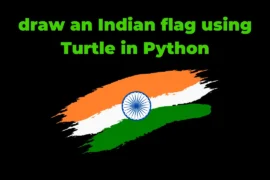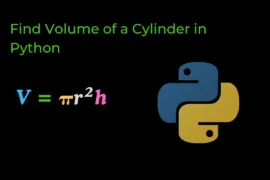In this post, we will learn how to find the size (resolution) of an image using python with detailed explanation and example.
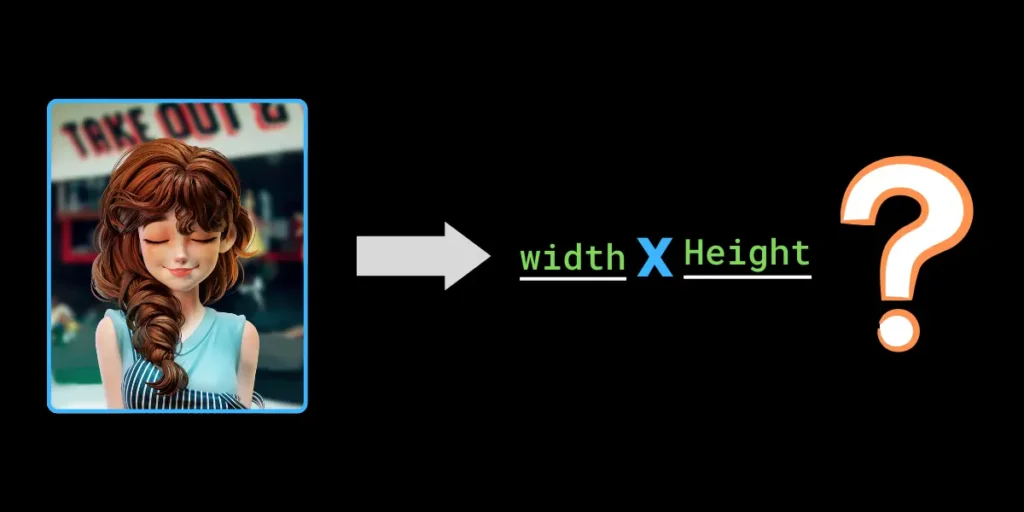
There are two ways to find the size of an image in python.
Let’s see both the ways one by one with a simple explanation.
Using Pillow Library
Pillow is a Python external library so we need to install it first. So to install the Pillow library, run below command in the terminal.
pip install pillowAfter installing it, run below code to get the size of an Image.
Source Code
from PIL import Image # from pillow (PIL) import Image
# open your image by specifing path.
img = Image.open("demo.jpg")
# get width and height of an Image using size attribute
width, height = img.size
print(f"Size (Resolution) of your Image is {width} X {height}")Output
| Size (Resolution) of your Image is 1920 X 2531 |
Using OpenCV Library
As like Pillow, OpenCV is also a Python external library so we need to install it first. So to install the OpenCV library, run below command in the terminal.
pip install opencv-pythonAfter installing the OpenCV library on your system, run the code below to get the size of an image.
Source Code
import cv2 # import open-cv library
# read your image using imread() function
img = cv2.imread("demo.jpg")
# get the size of an image using shape attribute, it return tuple containg three thing height, width & channel
image_details = img.shape
print(f"Size (Resolution) of your Image is {image_details[1]} X {image_details[0]}")Output
| Size (Resolution) of your Image is 1920 X 2531 |
In conclusion, these are the two most common ways to find the size of an image using Python. I hope you found this article helpful. Thank you for reading.