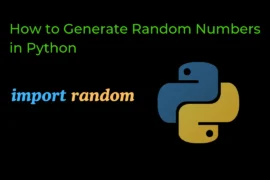In this post, we will learn about raise keyword in Python with detailed explanation and examples. so let’s start learning…
raise keyword
raise keyword is used to raise custom exceptions in Python. it will allow you to raise exceptions or errors in your program according to specified conditions and also print custom message that will help in debugging.
Syntax of raise keyword

For example, take only even numbers as input from the user but the user enters an odd number, in this case, we will raise a custom exception and stop the normal flow of the program (to handle this situation).
num = int(input("Enter Even number: "))
if num % 2 == 0:
print(f"{num} is even")
else:
raise ValueError("Enter number is not even, please enter even number")Output-1:
Enter Even number: 5
Traceback (most recent call last):
File "c:\Users\saurabh\Desktop\react-1\raise.py", line 5, in <module>
raise ValueError("Enter number is not even, please enter even number")
ValueError: Enter number is not even, please enter even numberOutput-2:
Enter Even number: 10
10 is evenTypes of Exception or Error
There are various types of pre-define exceptions (errors) in python few are listed below:
- SyntaxError
- TypeError
- NameError
- ValueError
- IndexError
- KeyError
- ZeroDivisionError
- FileNotFoundError
You can raise any of the above exceptions (errors) according to your need (and program requirements)
For example, take string input from the user but there is one condition string length is less than or equal to 10, if the user entered string has more than 10 characters then raise an exception.
name = input("Enter your name: ")
if len(name)> 10:
raise NameError("only 10 characters are allowed")
print(f"hello {name}")Output-1:
Enter your name: yagyavendra
Traceback (most recent call last):
File "c:\Users\saurabh\Desktop\react-1\raise.py", line 11, in <module>
raise NameError("only 10 characters are allowed")
NameError: only 10 characters are allowedOutput-2:
Enter your name: joy
hello joyraise Exception with Custom Name
You can also raise exceptions with custom names (we can create a custom exception to increase the readability of the code).
To create an exception with a custom name, simply create a class with a custom name and inherited a valid pre-define exception (also called a base exception class), after that just use the pass keyword to indicate that you don’t want to add any additional functionality to the class (i.e., you’re only using it to define a custom exception type).
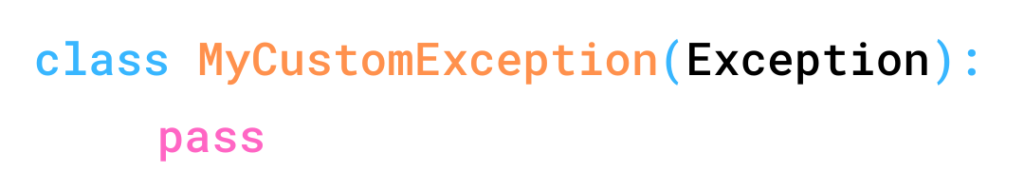
let’s see with the help of an example.
# password validate
# create error with custom name
class PasswordToShortErr(ValueError):
pass
def Validate(password):
if len(password) < 8:
# Use custom exception
raise PasswordToShortErr("Password must contain 8 or more then 8 characters")
return "password validate"
username = input("Enter your name: ")
pas = input('Enter a password: ')
Validate(pas) # call a function
print(f"Hello {username}, your password is validate")Output-1:
Enter your name: joy
Enter a password: 345
Traceback (most recent call last):
File "c:\Users\saurabh\Desktop\react-1\raise.py", line 17, in <module>
Validate(pas) # call a function
File "c:\Users\saurabh\Desktop\react-1\raise.py", line 11, in Validate
raise PasswordToShortErr("Password must contain 8 or more then 8 characters")
__main__.PasswordToShortErr: Password must contain 8 or more then 8 charactersOutput-2:
Enter your name: allinpython
Enter a password: 12345678
Hello allinpython, your password is validateRelated Topic: