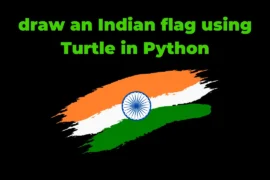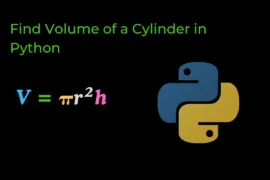In this post, we will learn how to find inverse of a matrix using numpy with detailed exaplanation and example.
Mathematically, the inverse of a matrix is only possible if it satisfies the following conditions:
- The matrix should be a square matrix (the number of rows and columns must be the same)
- The determinant of the matrix should be non-zero (det(A) ≠ 0), or you can say the matrix is non-singular.
Now let’s see the mathematical formula to calculate the inverse of the matrix first and then we jump into our programming part.
Formula to Find Inverse of a Matrix
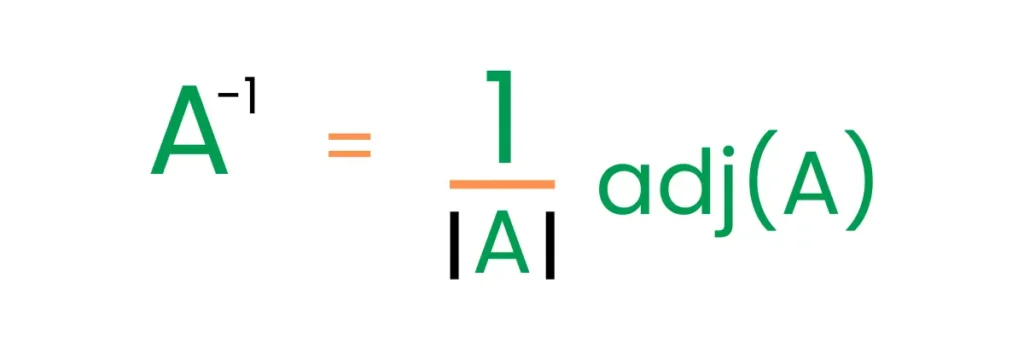
We are all set to jump into our programming part because we now have a basic understanding of how to calculate the inverse of a matrix.
All the above information is for your understanding. In the numpy library, there is one module called linalg (numpy.linalg). Inside that module, there is one built-in function called inv (numpy.linalg.inv()) that helps us to invert a matrix very easily in just one line. Let’s see a little more about this function.
numpy.linalg.inv()
The numpy.linalg.inv() function takes a matrix as input and returns the inverse of the matrix. It raises an error if the matrix is singular (non-invertible).
Syntax: numpy.linalg.inv(a). where a is your matrix.
Now, let’s write code to find the inverse of a matrix. But before diving into it, there are a few programming concepts you need to know:
Source Code
import numpy as np
n = int(input("Enter size of a matrix: ")) # n x n
# Create matrix using numpy array
matrix = np.array([[int(input(f'column {j+1} -> Enter {i+1} element:')) for j in range(n)] for i in range(n)])
print("Matrix:")
print(matrix)
inv_matrix = np.linalg.inv(matrix) # inverse the matrix
print("\nInverse of a Matrix:")
print(inv_matrix)Output-1
Enter size of a matrix: 2
column 1 -> Enter 1 element:1
column 2 -> Enter 1 element:2
column 1 -> Enter 2 element:3
column 2 -> Enter 2 element:4
Matrix:
[[1 2]
[3 4]]
Inverse of a Matrix:
[[-2. 1. ]
[ 1.5 -0.5]]Output-2
Enter size of a matrix: 3
column 1 -> Enter 1 element:1
column 2 -> Enter 1 element:2
column 3 -> Enter 1 element:1
column 1 -> Enter 2 element:2
column 2 -> Enter 2 element:4
column 3 -> Enter 2 element:7
column 1 -> Enter 3 element:8
column 2 -> Enter 3 element:3
column 3 -> Enter 3 element:9
Matrix:
[[1 2 1]
[2 4 7]
[8 3 9]]
Inverse of a Matrix:
[[ 0.23076923 -0.23076923 0.15384615]
[ 0.58461538 0.01538462 -0.07692308]
[-0.4 0.2 -0. ]]You can also verify your answer by checking A.A-1 = I, here I is the identity matrix.
This is all about how we can find the inverse of a matrix using numpy. I hope this post adds some value to your life – thank you see you in the next article.