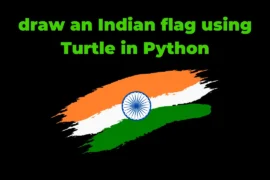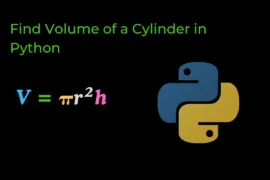In this post, we will learn how to calculate a percentage in Python by taking input from the user with a very simple explanation but before we jump into the programming part let’s see the formula to find a Percentage.
Formula to find a Percentage
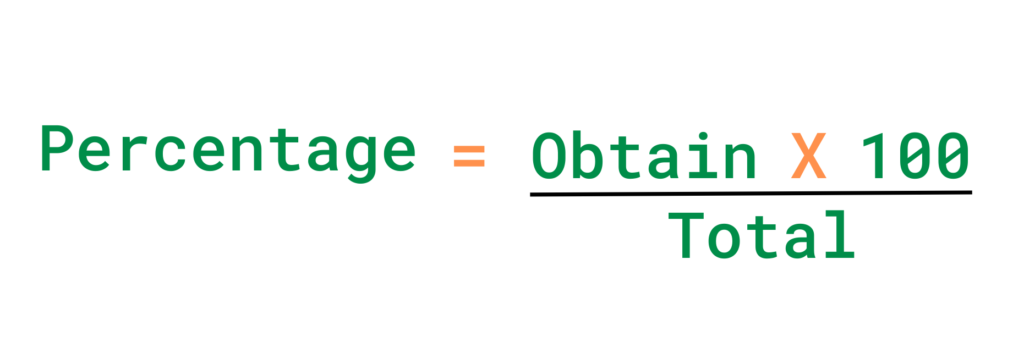
Here the term ‘Obtain‘ refers to the amount you have acquired, while ‘Total‘ represents the overall sum of amounts.
Steps to Calculate a Percentage in Python
| 1. | Ask the user for input of obtain and the total amount. |
| 2. | Calculate the percentage using the formula:percentage = (obtain X 100)/total |
| 3. | print the result (print(percentage)) |
Now we know the steps to calculate a percentage in Python but before writing a program few programming concepts you have to know:
Source Code
obtain = float(input("Enter obtained amount: "))
total = float(input("Enter total amount: "))
# Formula
percentage = (obtain * 100) / total
# print the Result
print(f"Your Percentage is : {percentage:.2f}%")Output
Enter obtained amount: 403
Enter total amount: 600
Your Percentage is : 67.17%Now let’s modify this program and write it using function.
Calculate a Percentage in Python Using Function
Few programming concepts you have to know before writing this program:
Source Code
#function declaration
def percentage_cal(obtain,total):
return (obtain * 100) / total
obt = float(input("Enter obtained amount: "))
t= float(input("Enter total amount: "))
# call a function
percetage = percentage_cal(obt,t)
# print the Result
print(f"Your Percentage is : {percetage:.2f}%")Output
Enter obtained amount: 500
Enter total amount: 600
Your Percentage is : 83.33%