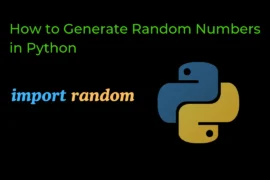In this post, we will learn about Python sets, the use of sets, how to define sets, how to define empty sets, add and remove data from the set, loop in sets, and so on.
let’s start learning all the things about python sets in detail.
What is set in Python?
The set is a built-in data structure in python and it is used to store an unordered collection of unique items.
Use of set in python
- Set is used to store different data types in python like integer, string, float, tuple, etc.
- Set is used to remove duplicate data or items from a list (it is one of the most important uses of a set).
- it is used to perform union and intersection between two sets
NOTE: You can not store built-in data structures (like list, dictionary, set, etc.) inside a set except tuple.
Create Set in python
To create a set in python write a comma separate values inside a curly bracket
( { } ).
Example:
# create a set in python
set1 = {1,2,3,4,'five',(1,3,5,7)}
print(set1)
print(type(set1))Output:
{'five', 1, 2, 3, 4, (1, 3, 5, 7)}
<class 'set'>Create Empty set in python
you can use the set() function to create an empty set in Python and it is the only way, you can not use { } to create an empty set as shown below.
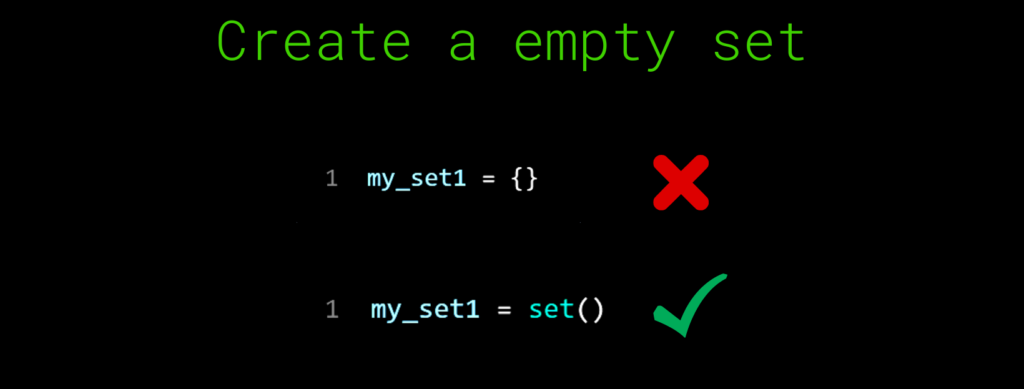
Example:
my_set1 = set()
print(my_set1)Output:
set()NOTE: Set in Python is mutable (means you can add or delete data from the set)
Add data or item in set
you can use the .add() method to add data or items in a set.
Example:
my_set1 = set()
# empty set
print(my_set1)
# add data in set
my_set1.add(1)
my_set1.add(3)
my_set1.add(5)
my_set1.add('allinpython')
my_set1.add(5.3)
print(my_set1)Output:
set()
{1, 3, 5.3, 5, 'allinpython'}Delete data or item from set
you can use the .remove() method to delete data or items from the set.
Example:
set1 = {1,2,3,4,'five',(1,3,5,7)}
print(set1)
set1.remove((1,3,5,7))
print(set1)
set1.remove('five')
set1.remove(1)
set1.remove(2)
print(set1)
set1.remove(3)
set1.remove(4)
print(set1)Output:
{1, 2, 3, 4, 'five', (1, 3, 5, 7)}
{1, 2, 3, 4, 'five'}
{3, 4}
set()iterate in a set using for-loop
set2 = {1, 3, 5, 5.3, 'allinpython'}
for i in set2:
print(i)Output:
1
3
5
5.3
allinpythonUnion and intersection in set
there is two ways to find union and intersection in set.
- by using .union() and .intersection() method.
- by using ‘|‘ for Union and ‘&‘ for an intersection.
by using .union() and .intersection() method
s1 = {1,2,3}
s2 = {3,4,5,6,7,8,9}
print('s1 = ',s1)
print('s2 = ',s2)
print('union = ',s1.union(s2))
print('intersection = ',s1.intersection(s2))Output:
s1 = {1, 2, 3}
s2 = {3, 4, 5, 6, 7, 8, 9}
union = {1, 2, 3, 4, 5, 6, 7, 8, 9}
intersection = {3}by using ‘|‘ for Union and ‘&‘ for an intersection
s1 = {1,2,3}
s2 = {3,4,5,6,7,8,9}
print('s1 = ',s1)
print('s2 = ',s2)
s3 = s1 | s2
print('union = ',s3)
s4 = s1 & s2
print('intersection = ',s4)Output:
s1 = {1, 2, 3}
s2 = {3, 4, 5, 6, 7, 8, 9}
union = {1, 2, 3, 4, 5, 6, 7, 8, 9}
intersection = {3}Let’s see the use of the set in python by doing a program.
Python program to remove duplicate items from a list
there are three steps to do this program:
Step-1: convert the list into a set to remove duplicate items.
Step-2: convert the set into a list again.
Step-3: print the list.
l1 = [1,1,2,3,4,2,5,6,7,5,4]
# list with duplicate items
print(l1)
s1 = set(l1) # converted into set
l1 = list(s1) # converted into list
# list with no duplicate items
print(l1)Output:
[1, 1, 2, 3, 4, 2, 5, 6, 7, 5, 4]
[1, 2, 3, 4, 5, 6, 7]you can also write the above program in just one line.
l1 = [1,1,2,3,4,2,5,6,7,5,4]
print(list(set(l1)))Output:
[1, 2, 3, 4, 5, 6, 7]Hope this post adds some value to your life – thank you.