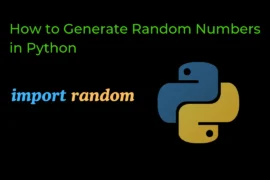In this post, we will go through the introduction to NumPy library and see what is numpy library, why we use it, difference between numpy and list, how to install a NumPy library, and more with detailed explanations and examples.
So let’s start with learning with a very basic question: ‘What is Numpy?‘
What is NumPy?
Numpy is a Python external library that helps us perform various scientific Computations and allows us to work with multidimensional arrays more efficiently.
After learning that Numpy is used to working with multidimensional arrays you might wonder why we use this external library if we have a Python list. We can also use List to work with multidimensional arrays. So, this is a very valid question. I will tell you why we use numpy if we have a Python list. let’s explore the difference.
Difference between List and NumPy
| List | Numpy |
| List is slow as compared to Numpy. | Numpy is faster as compared to the Python list. |
| Basic data structure | Specialized data structure for numerical data |
| Consumes more memory | Consumes less memory |
| Type checking when iterating through object | No type checking when iterating through object |
| store data at non-contiguous memory location | store data at contiguous memory. location. |
| Slower for numerical operations | Designed for fast numerical operations |
| Can store elements of any data type | Typically stores elements of the same data type |
Install NumPy Library
To Install the numpy library run the below command in your command prompt.
pip install numpyImport NumPy Library
One of the most popular ways to import the NumPy library is by using the import keyword and creating an alias, typically ‘np‘.
import numpy as npNow let’s create a simple numpy array and see the output how numpy array look like.
Create NumPy Array
To create a numpy array we use the array() function from the numpy library. This function takes a list (or multi-dimension list) as an input and converts it into a numpy array.
import numpy as np
my_array = np.array([1,3,5,7,9,11])
print(my_array)Output
[ 1 3 5 7 9 11]NOTE: In Python, list elements are separated by commas, whereas NumPy arrays store data elements without comma separators. This represents another fundamental difference between lists and NumPy arrays.
Now, let’s explore how to create arrays with various dimensions.
Dimensions in Arrays
- 1D array →
[ 1 3 5 7 9 11] - 2D array →
[[1 2 3 4 5 6 7]] - 3D array →
[[[1 2 3 4 5 6 7]]] - Higher Dimensional arrays
Check Dimentions of an array
To check the dimensions of an array we use a ndim attribute. it returns the dimensions of a numpy array.
import numpy as np
# 1D array
a1 = np.array([1,2,3,4,5])
print(a1.ndim) # Output: 1
# 2D array
a2 = np.array([[1,2,3,4,5,6,7]])
print(a2.ndim) # Output: 2
# 3D array
a3 = np.array([[[1,2,3,4,5,6,7]]])
print(a3.ndim) # Output: 3Or there’s a simple trick to identify the dimensions of an array: just count the number of brackets on one side. For example, if there are three brackets, it’s a 3D array.
Now let’s create different dimensions of arrays for our better understanding and practice.
1D Array
We’ve already seen in the previous examples how to create a 1-Dimensional array. Simply pass a 1D list inside the array() function, and it will create a 1D array for you.
import numpy as np
ar1 = np.array([1,2,3,5,7,11,13,17])
print(f"1D Array: {ar1}")
print(f"Dimension: {ar1.ndim}")Output
1D Array: [ 1 2 3 5 7 11 13 17]
Dimension: 12D Array
To create a 2D array, pass a 2D list inside the array() function, and it will create a 2D array. However, ensure that the inner lists contain the same number of data elements; otherwise, it will result in an error.
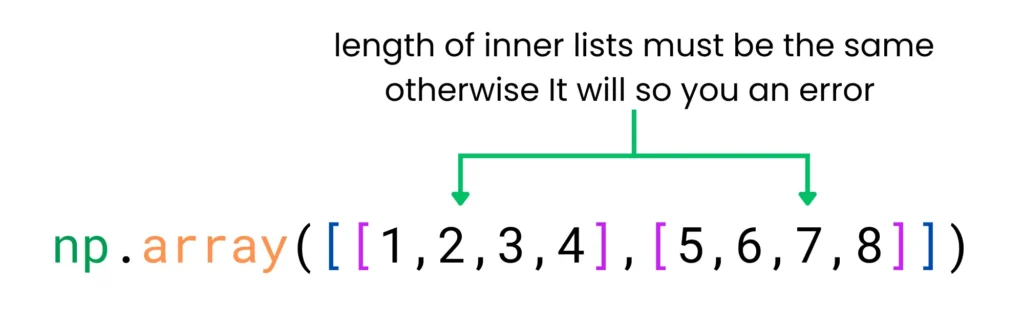
import numpy as np
ar2 = np.array([[1,2,3,4],[5,6,7,8]])
print(ar2)
print(f"Dimension: {ar2.ndim}")Output
[[1 2 3 4]
[5 6 7 8]]
Dimension: 23D Array
Just like with 2D arrays, the inner lists in a 3D array must contain the same number of data elements; otherwise, it will result in an error.
import numpy as np
ar3 = np.array([[[1,2,3],[4,5,6],[7,8,9]]])
print(ar3)
print(f"Dimension: {ar3.ndim}")Output
[[[1 2 3]
[4 5 6]
[7 8 9]]]
Dimension: 3Create Higher Dimensional Array
To create higher-dimensional arrays, such as 4D or 5D arrays, you need to specify the ndmin value inside the array() function.
import numpy as np
ar_n = np.array([1,2,3,4,5], ndmin=5) # Create 5D array
print(ar_n)
print(f"Dimension: {ar_n.ndim}")Output
[[[[[1 2 3 4 5]]]]]
Dimension: 5This is all about the NumPy introduction. Hope this post adds some good value to your life – thank you.